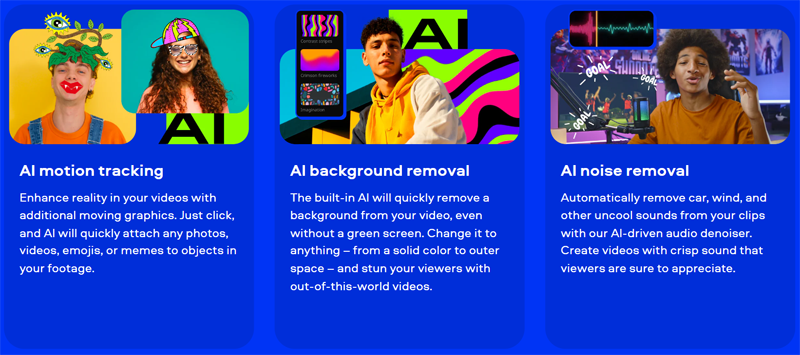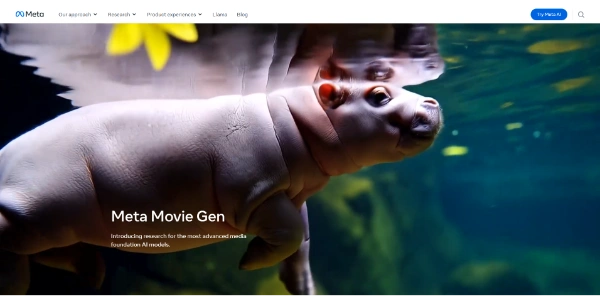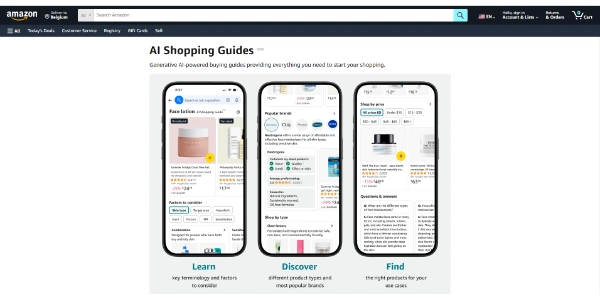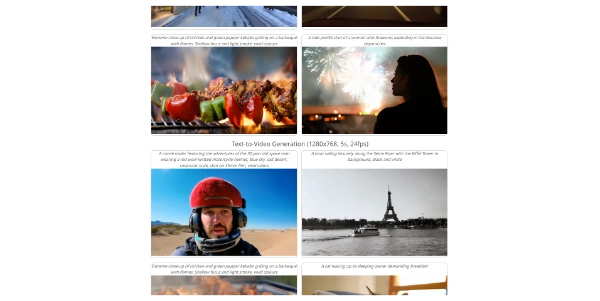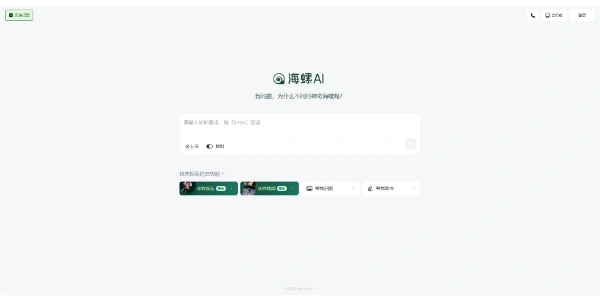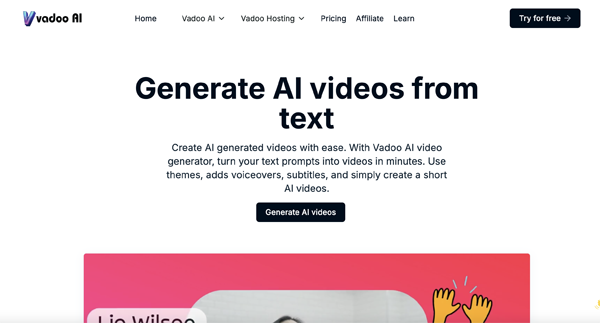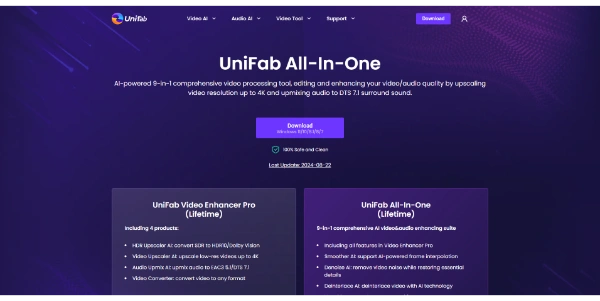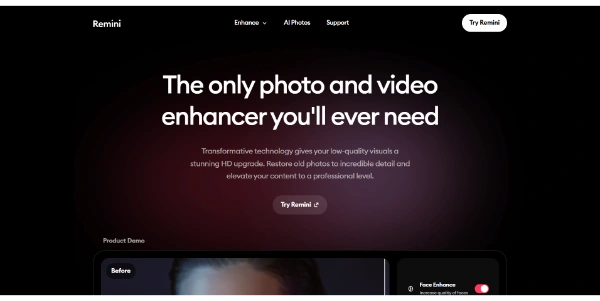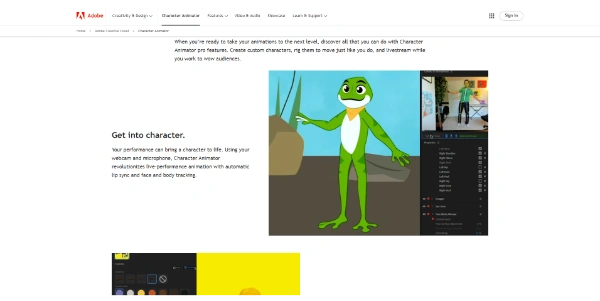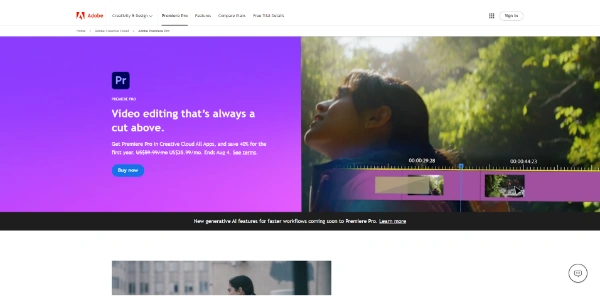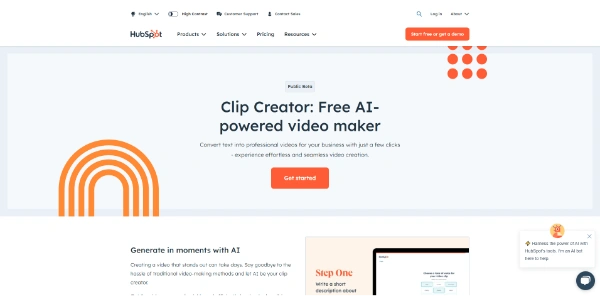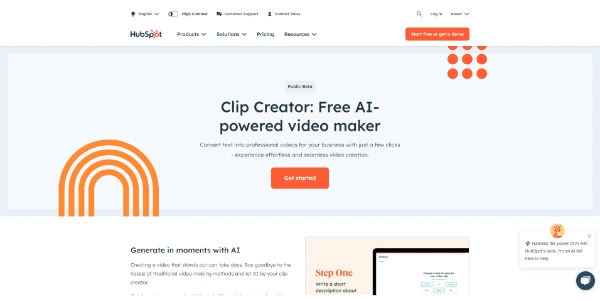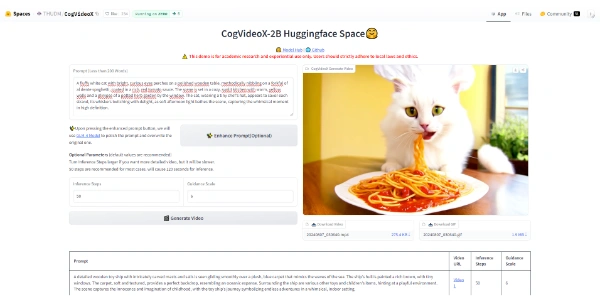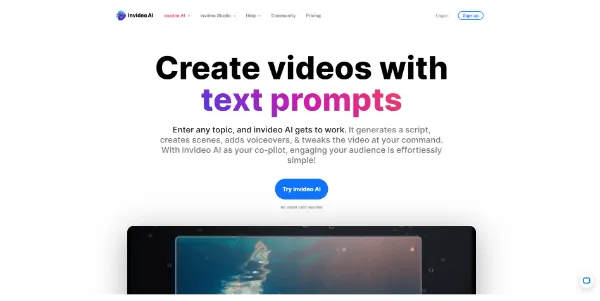

InVideo: edit and generate videos automatically using AI
« A platform designed to make video editing and generation easier. Unleash your creativity with the help of an AI co-pilot »
InVideo: edit and generate videos automatically using AI
Introduction
In this presentation, we’re going to show you the video design tool developed by the company InVideo. We’ll also show you a quick tutorial on how best to use this fabulous artificial intelligence.
What is InVideo?
InVideo is an online service that makes it very easy to create (Full HD) videos, even without any experience in the field. This solution has sophisticated features such as the InVideo Studio, an AI-based video generation tool, and a vast media library (iStock).
More than just a video editor
You can do a lot more than just edit videos! The site features a whole range of functions, including automatic video generation from a prompt with InVideo AI or making a video using predefined templates via Studio InVideo.
New feature 2024: As the site is constantly evolving, it’s now even possible to create videos directly from ChatGPT! GPTs can be found on this page.
As you can see, this platform will enable you to create new videos very quickly, using a whole range of clever techniques. With a minimum of effort, you’ll undoubtedly discover a new way of turning your ideas into professional-quality videos.
[Tuto] How to create a video with InVideo?
Let’s get down to business and see how to create a video using this artificial intelligence. In a few minutes, you’ll be able to watch your very first video..
So let’s get on with the tutorial!
Step 1: Go to InVideo.io
To start, log in or sign up for free on the website.
Step 2: Choose a template
Select the “AI Text-to-Video” option and choose a template from the range on offer.

Step 3: Generate a script
Here you have two options for generating the script for your video. You can either ask the AI to generate the script by entering a request, or create your own script by typing or pasting it into the box.

Step 4: Customise your video
Once the script has been generated, you’ll be taken to the “storyboard” where you can customise and edit your video. You can add your own media, choose relevant scenes from InVideo’s media library, add background music and even a voiceover.

Step 5: Finalise your video
Once you’ve added all the elements you want to your video, you can preview it and make any final changes. Then all you have to do is upload your video and share it as you wish.
What is the price of InVideo?
The price plans are relatively easy to understand, as there are three plans: Free ($0), Plus ($20/month) and Max ($48/month). Note that these prices apply to the annual package.

Conclusion and reviews
To conclude, InVideo is a powerful video creation tool that works efficiently and intuitively. This site has all the options you need to create quality videos.
Team Aixploria review: We sincerely believe that this is one of the most powerful and efficient automated video generators on the market today.
FAQ
What are InVideo’s features?
The site includes a number of features, including the InVideo Studio, the AI video generation tool, an extensive media library, advanced editing tools, customisation options and much more.
What are the best alternatives to the InVideo site?
The best alternative is clearly provided by Fliki AI. It provides very similar services to those available from InVideo, as well as a video generation tool.
What advantages does using InVideo offer?
There are many advantages, including ease of use and the speed with which videos can be created. The possibility of using templates already optimised for various activities is also a very positive factor.
Can InVideo be used on mobile devices and smartphones?
Yes! and that’s one of its strengths. The mobile version is available through an application on the App Store. This allows you to use InVideo from your smartphone or tablet. Available soon on Google Play.
What types of videos can I create with InVideo AI?
You can create different types of video, such as promotional videos, videos for social networks, presentations, educational videos and product demonstration videos.
Compatibility: YouTube (Short), TikTok, Instagram (Reel) and many other social networks.
Is InVideo free to use?
Yes, Invideo.io has a free version that lets you create and upload up to four videos a week. However, if you want to eliminate watermarks and access advanced features, you’ll need to upgrade to a paid plan.
You May Also Like