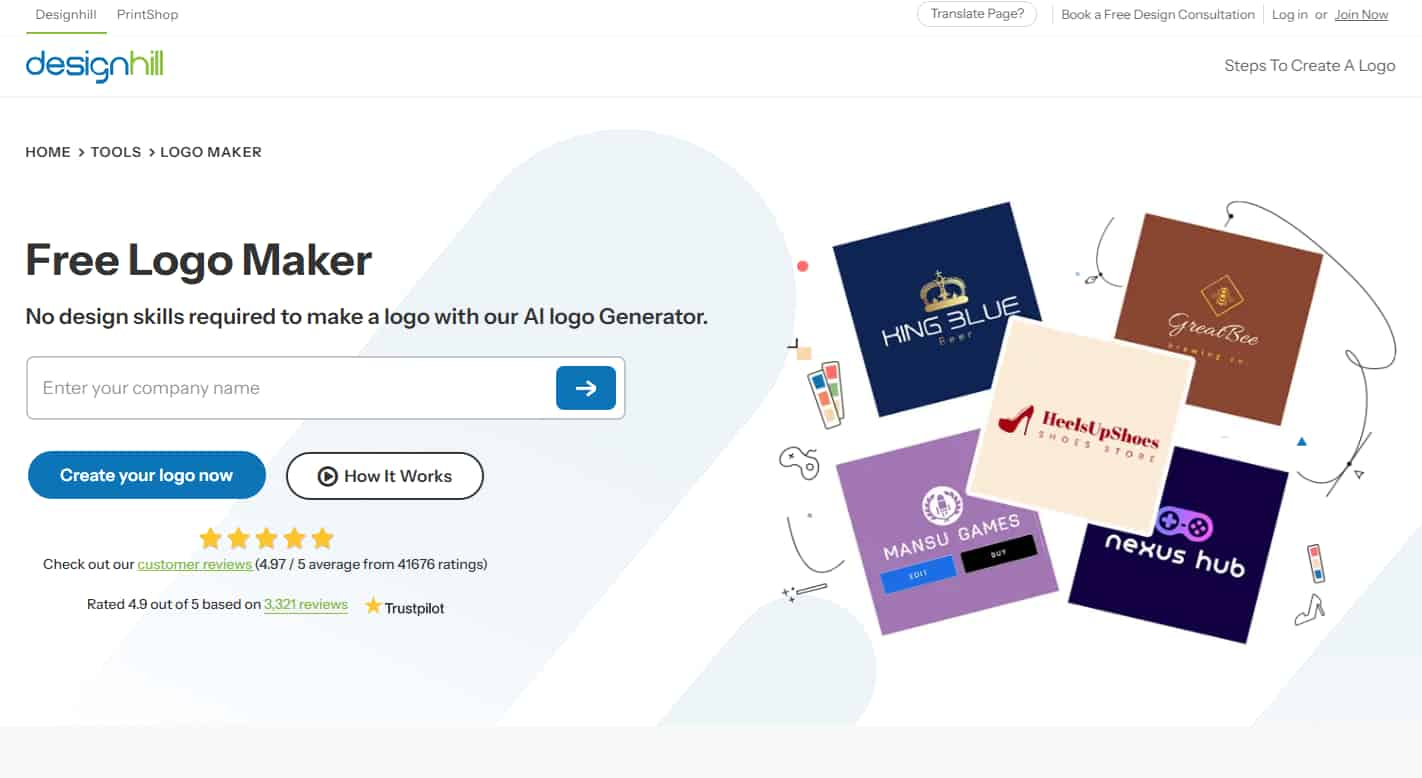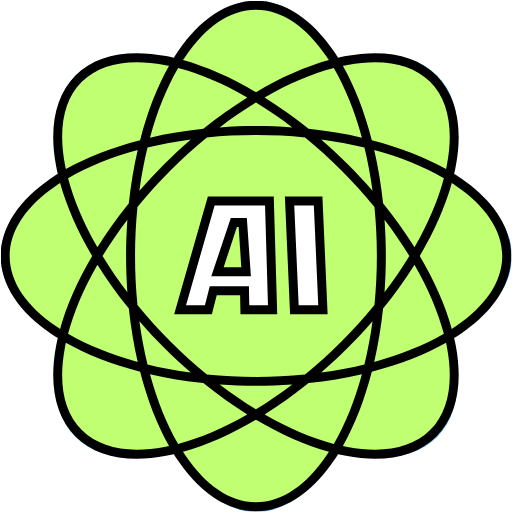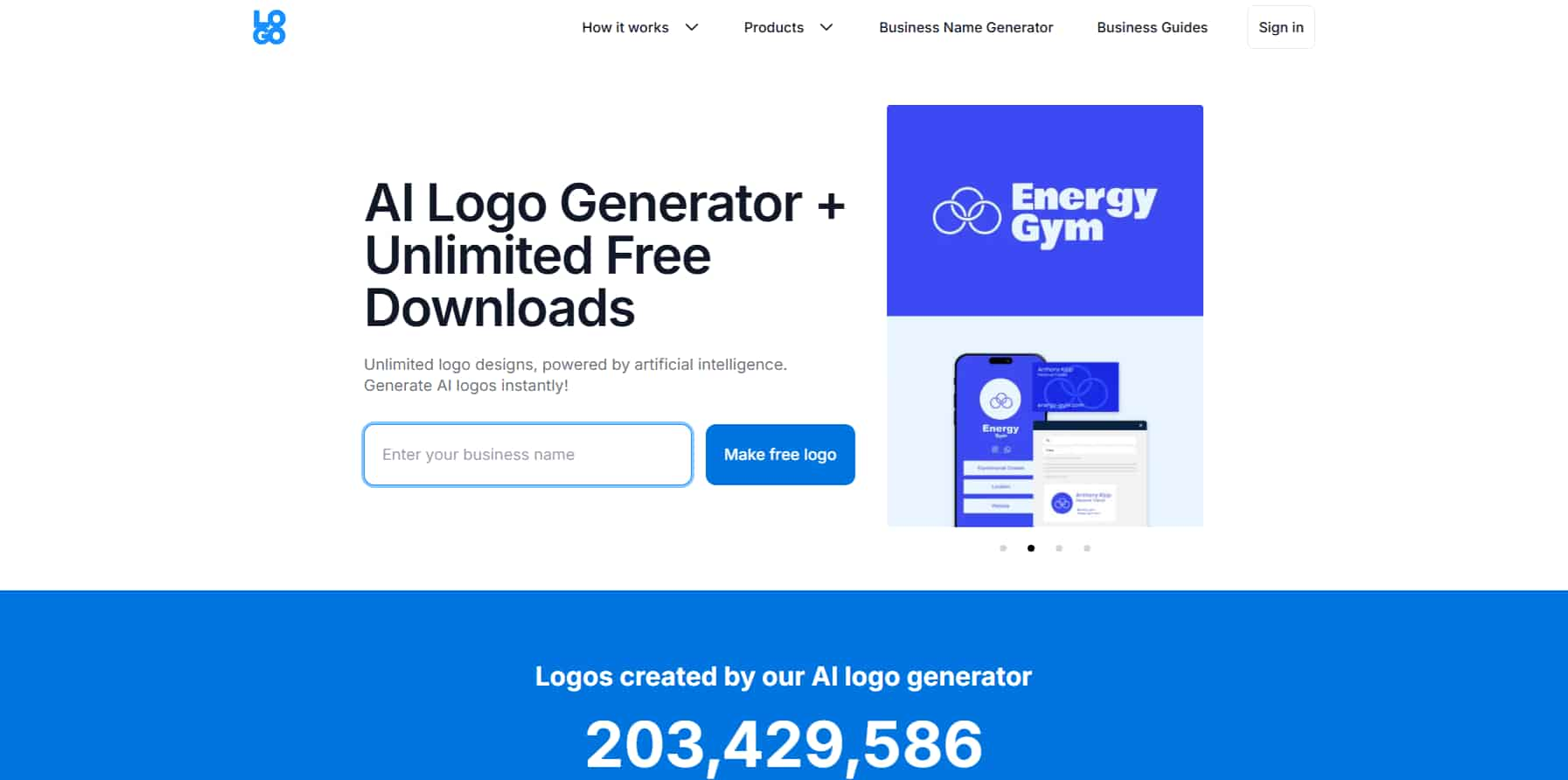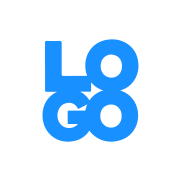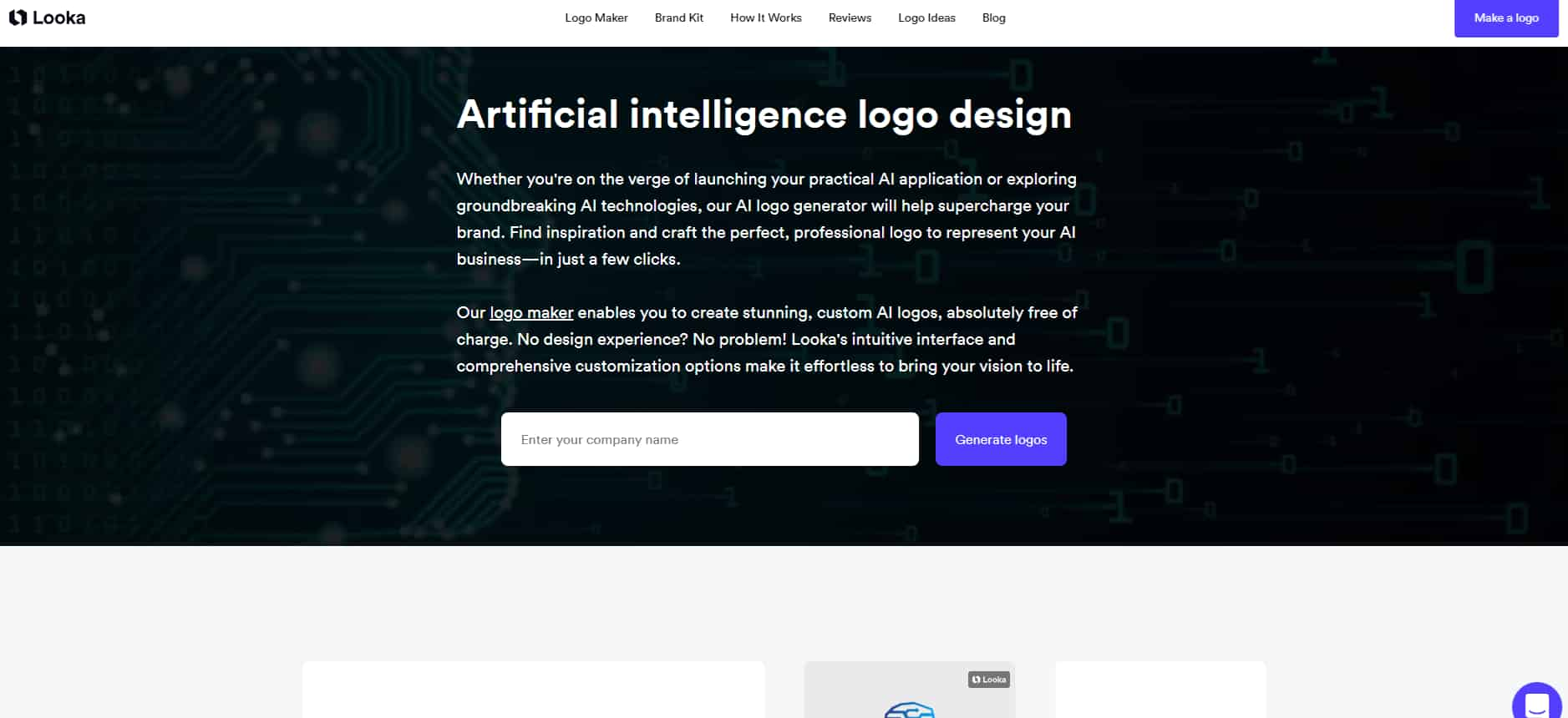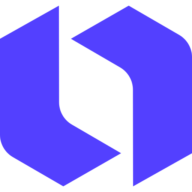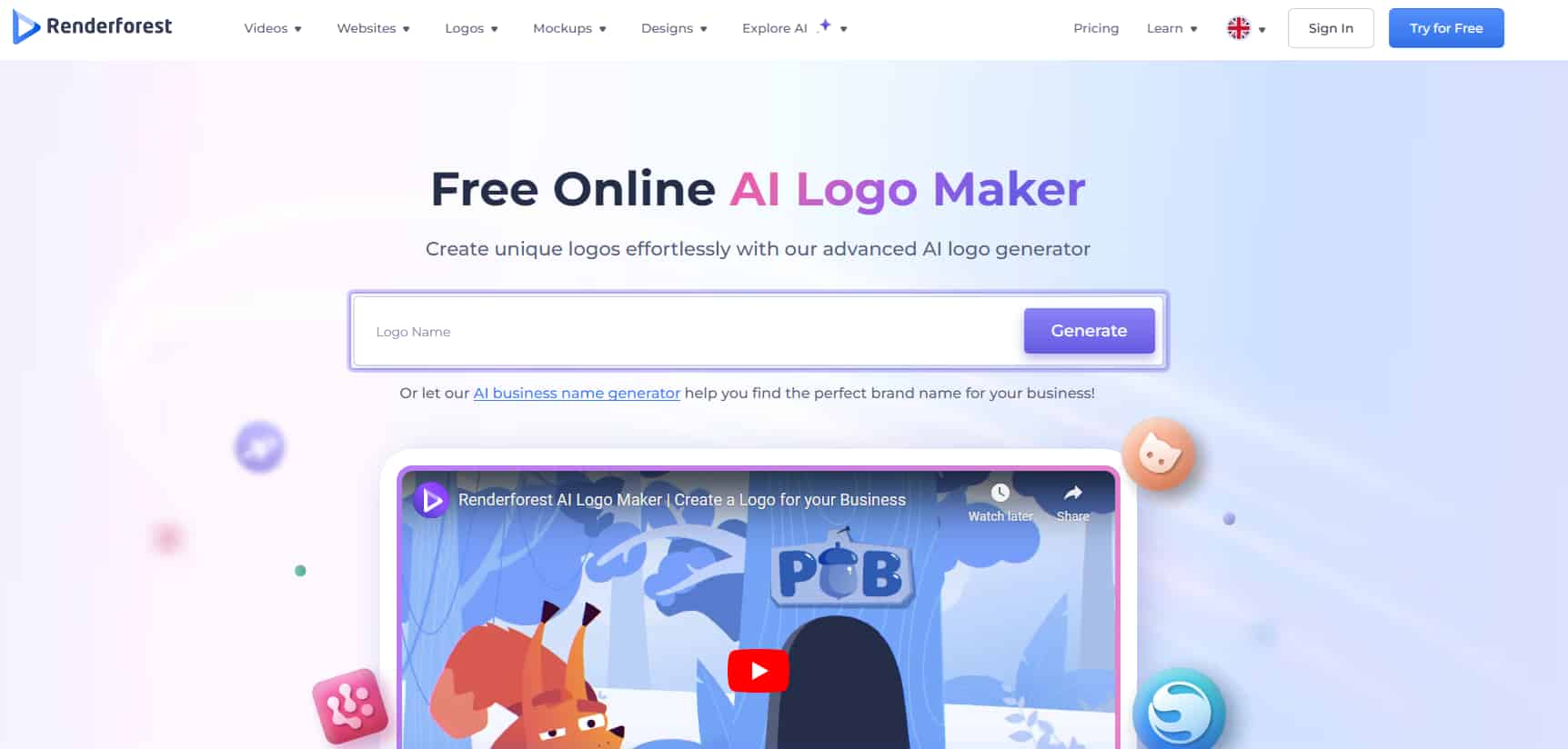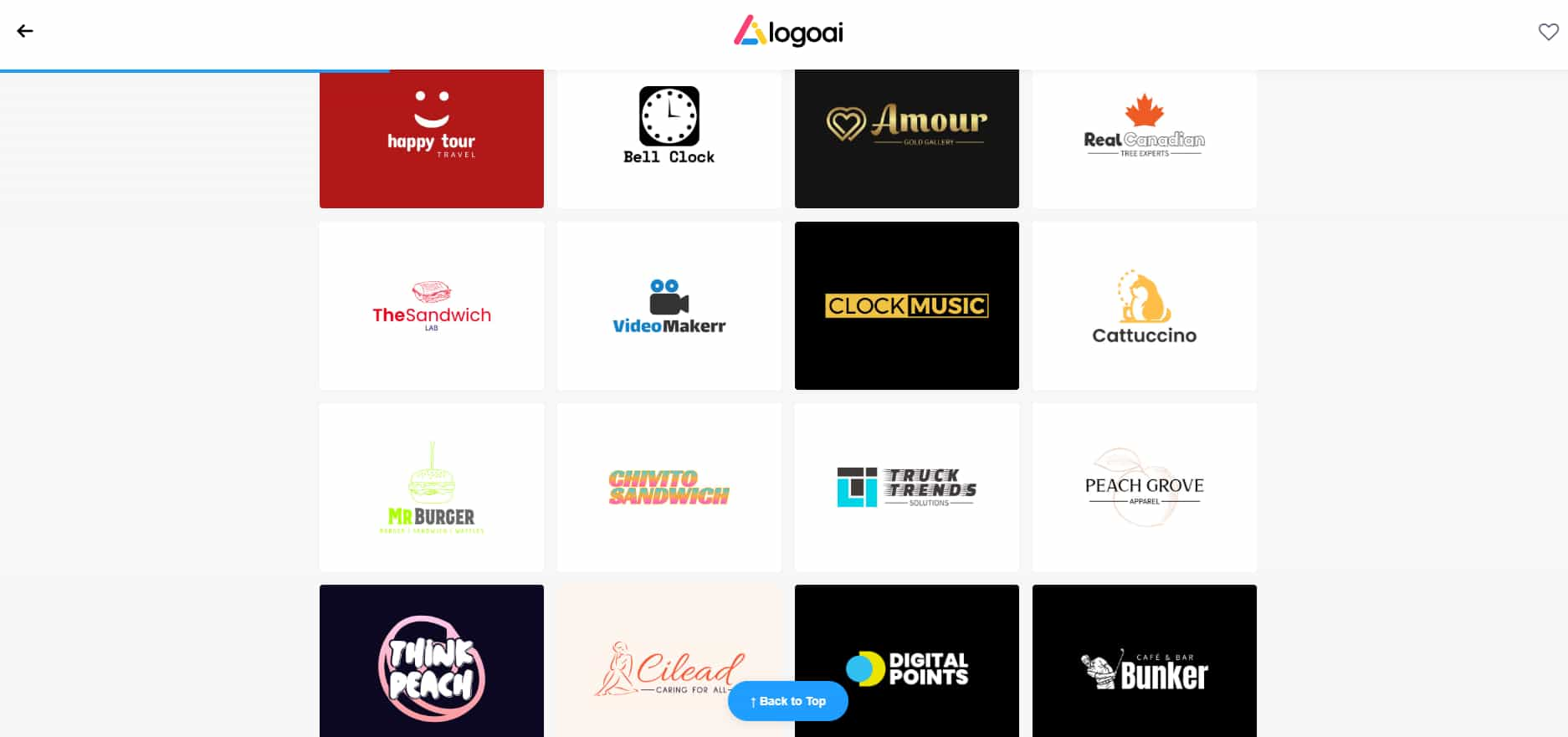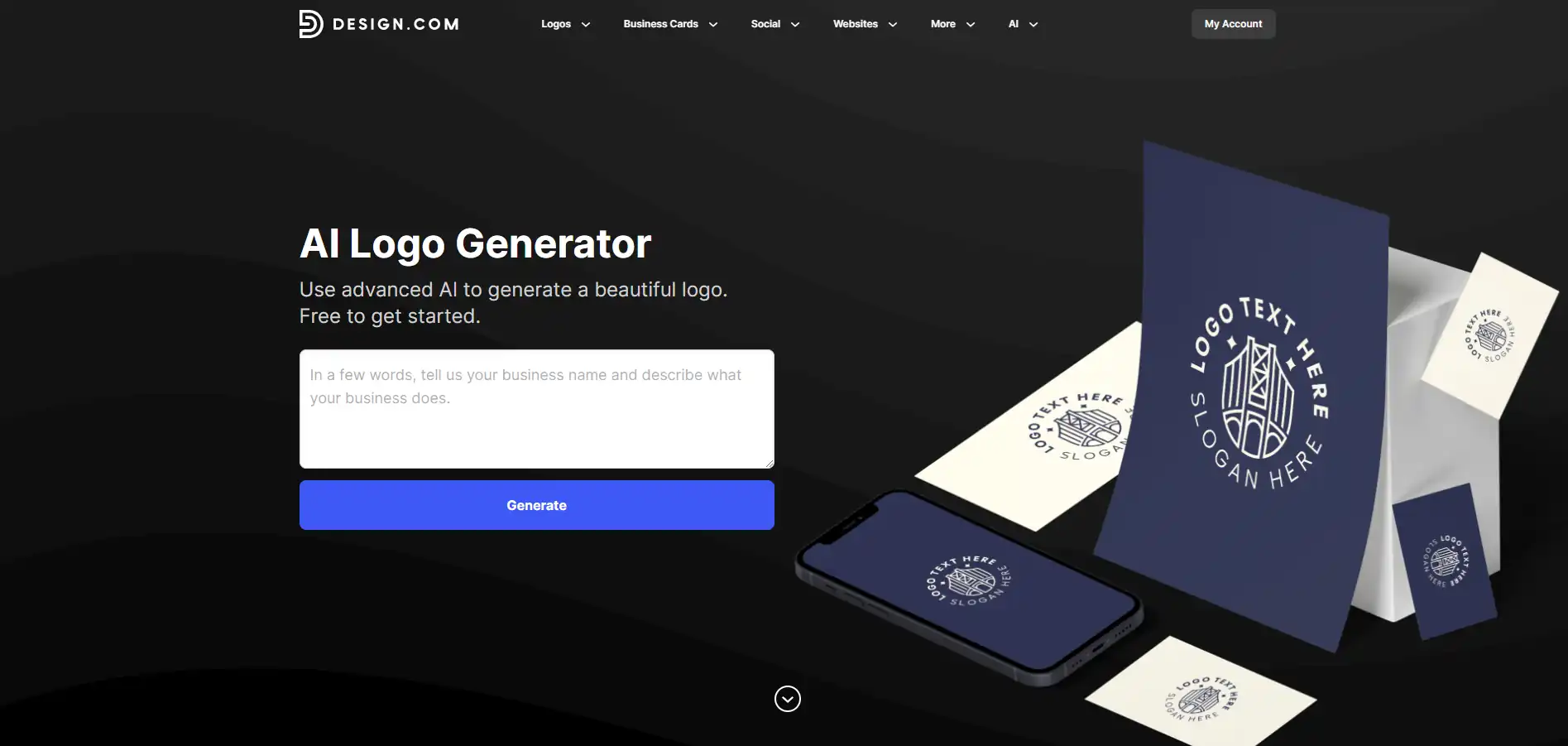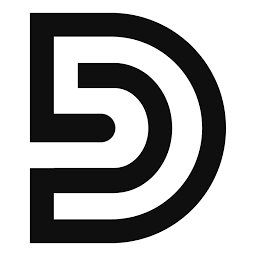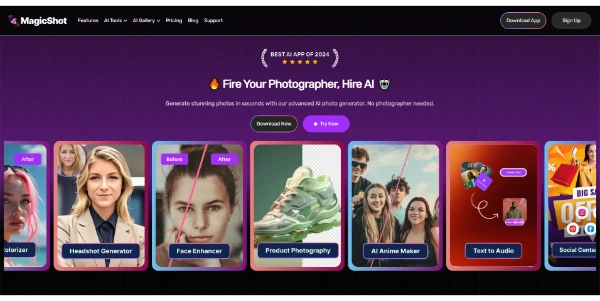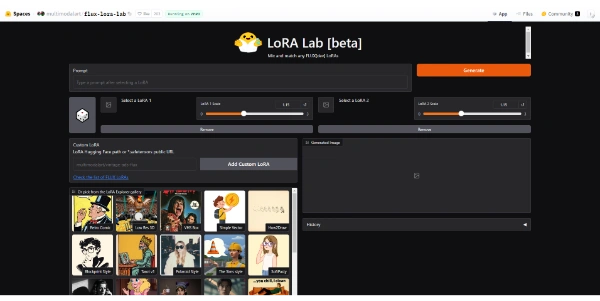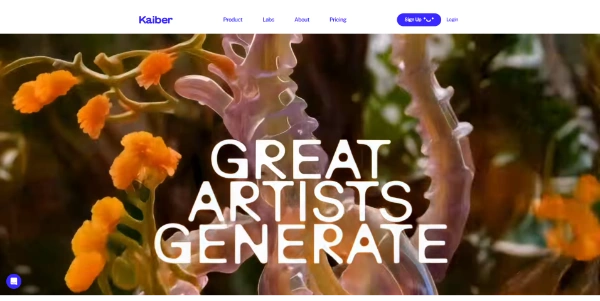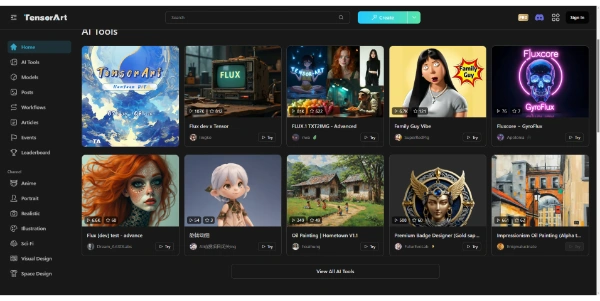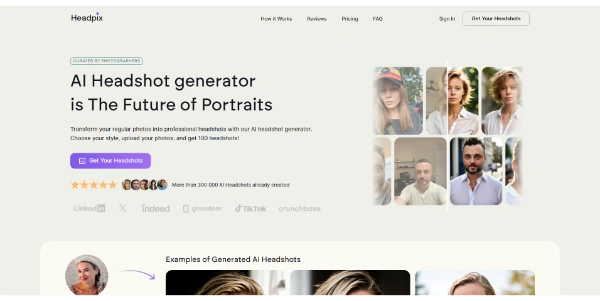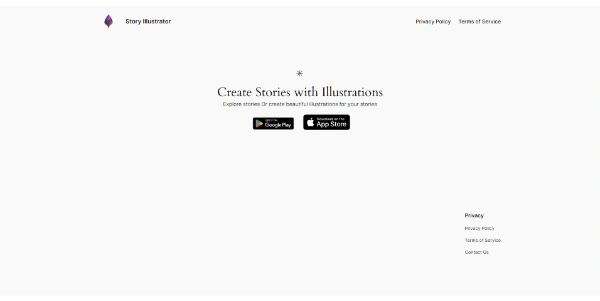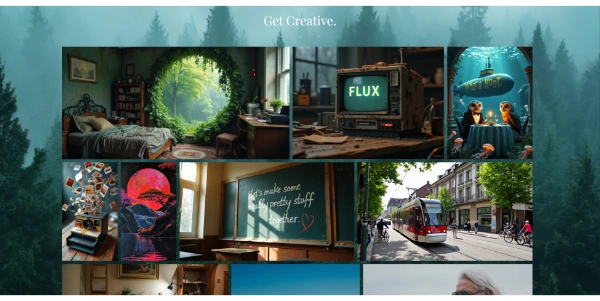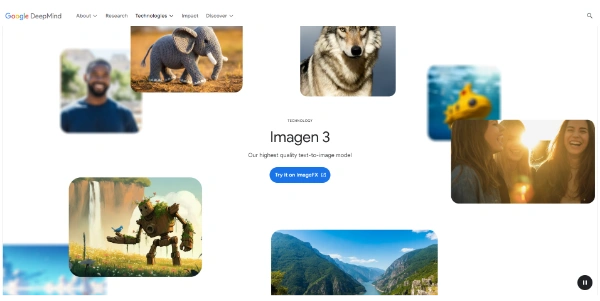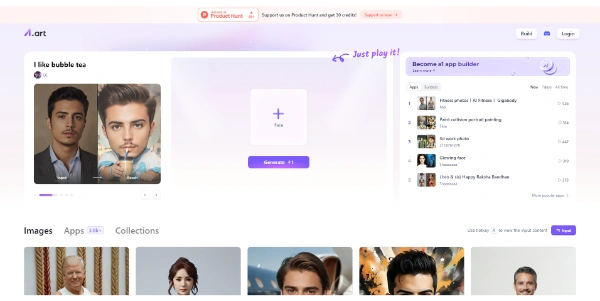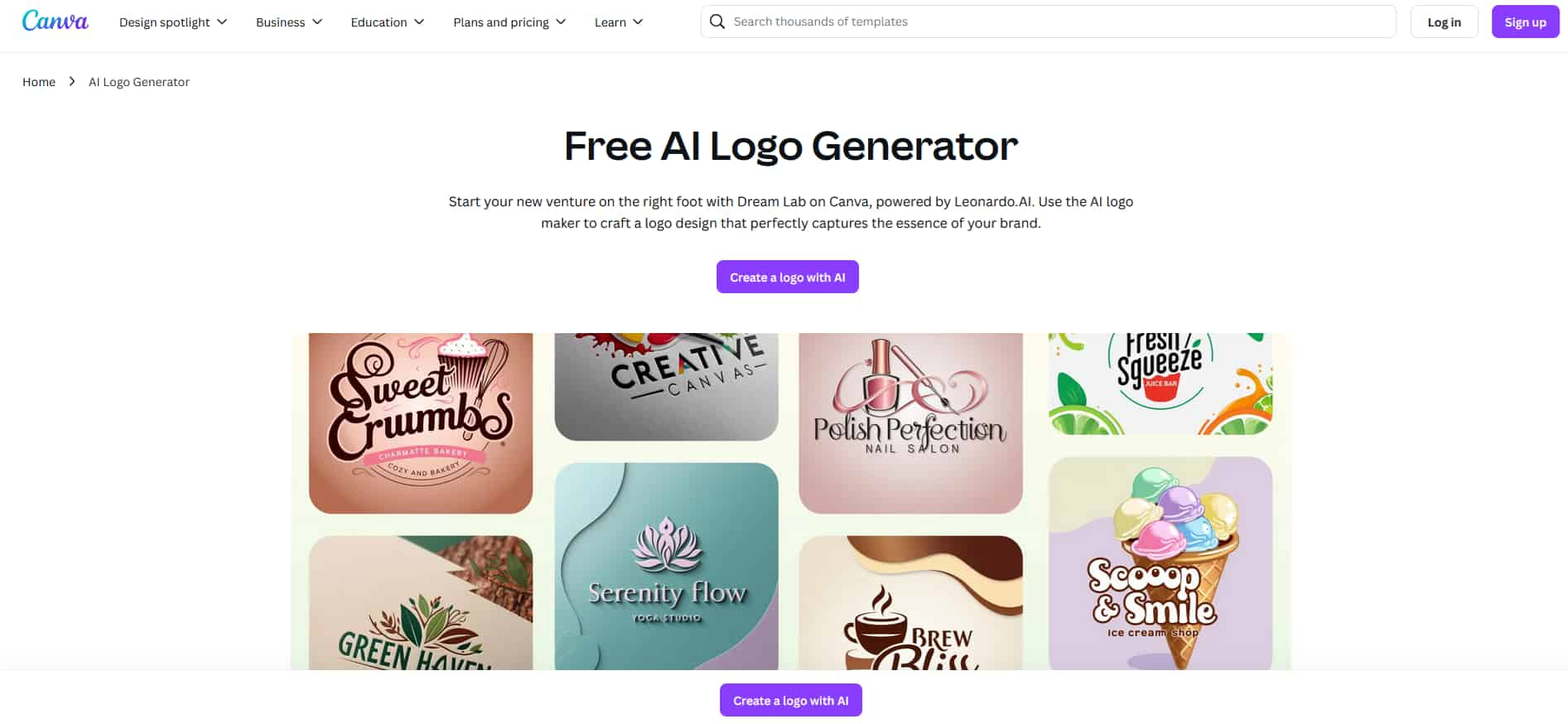

Canva Free AI Logo Generator
Start your new venture on the right foot with Dream Lab on Canva, powered by Leonardo.AI. Use the AI logo maker to craft a logo design that perfectly captures the essence of your brand.
Canva’s Free AI Logo Generator helps you create unique, professional logos effortlessly—no design skills needed. Powered by Canva’s intuitive design platform and smart AI, it delivers custom logo suggestions tailored to your brand name, style, and industry.
You can easily tweak colors, fonts, and icons using Canva’s drag-and-drop editor, giving you full creative control. Whether you're launching a startup, side hustle, or personal brand, Canva makes it easy to bring your visual identity to life—for free.
Key Features:
-
AI-Powered Logo Ideas: Generate personalized logo options in seconds based on your brand details.
-
Fully Customizable Templates: Edit everything—fonts, colors, icons, layouts—to match your brand identity.
-
User-Friendly Drag-and-Drop Editor: Canva's signature interface makes customization easy for anyone.
-
Access to Millions of Assets: Choose from a huge library of icons, illustrations, shapes, and fonts.
-
Free and Paid Elements: Start for free, with the option to upgrade for premium elements and downloads.
-
Instant Downloads: Export high-resolution logos for digital and print use (PNG, JPG, PDF).
-
Cross-Platform Design: Create and edit your logo on desktop, tablet, or mobile devices.
Benefits:
-
No Design Experience Needed: Canva simplifies logo creation with an intuitive, beginner-friendly interface.
-
Fast and Efficient: Create a complete logo in just a few minutes.
-
Cost-Effective: Start designing for free; pay only if you choose premium elements or assets.
-
Full Brand Consistency: Extend your design across social media, business cards, presentations, and more—right inside Canva.
-
Collaborative Tools: Share designs with your team for feedback and real-time editing.
Best For:
-
Small businesses and startups
-
Freelancers and solopreneurs
-
Content creators and influencers
-
Educators and nonprofits
-
Side hustlers and students
How It Works:
-
Enter Your Brand Name and Select Industry
-
Explore AI-Generated Logo Suggestions
-
Customize Your Logo Using Canva's Editor
-
Download and Start Using Your Logo Instantly
You May Also Like