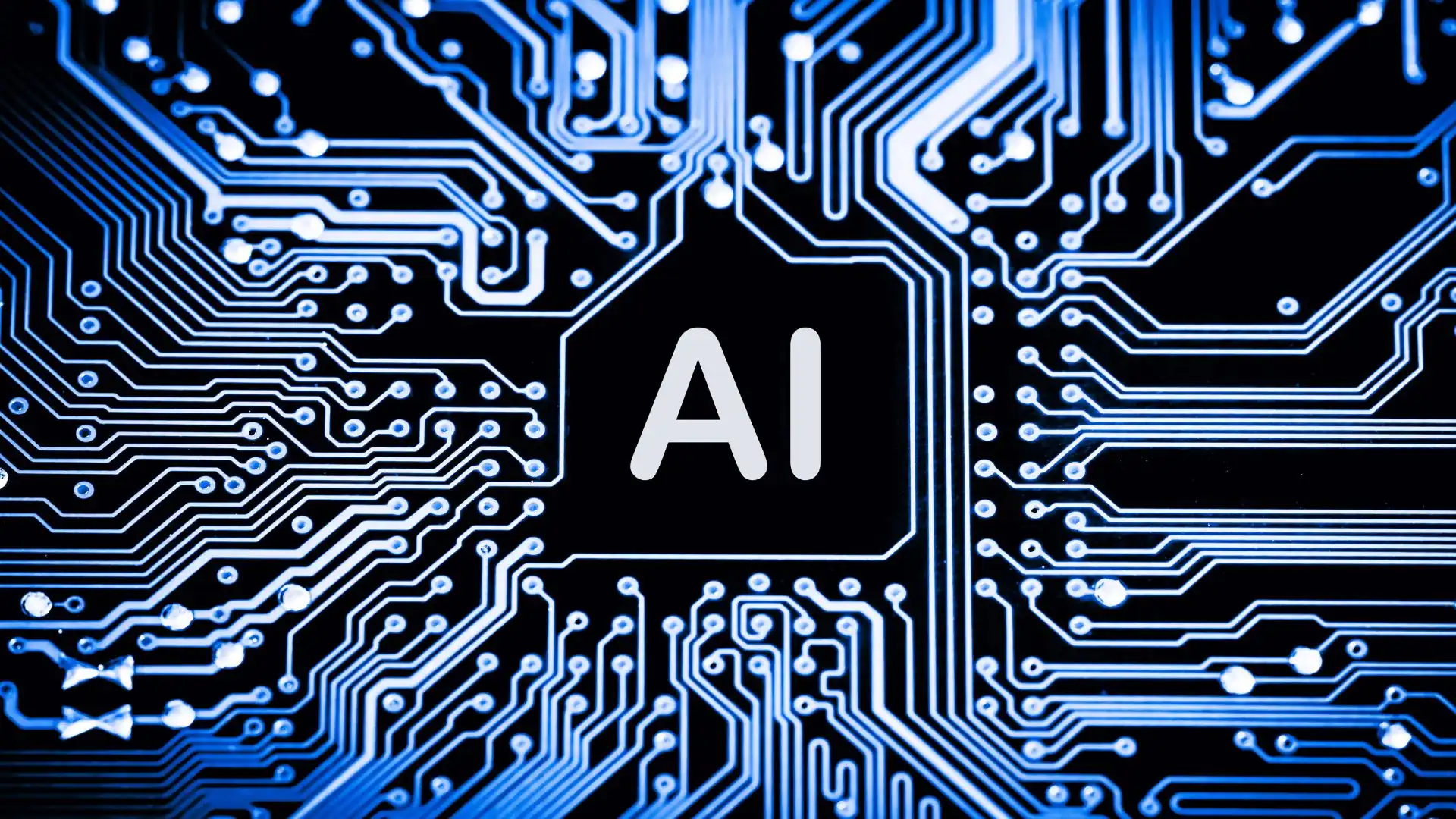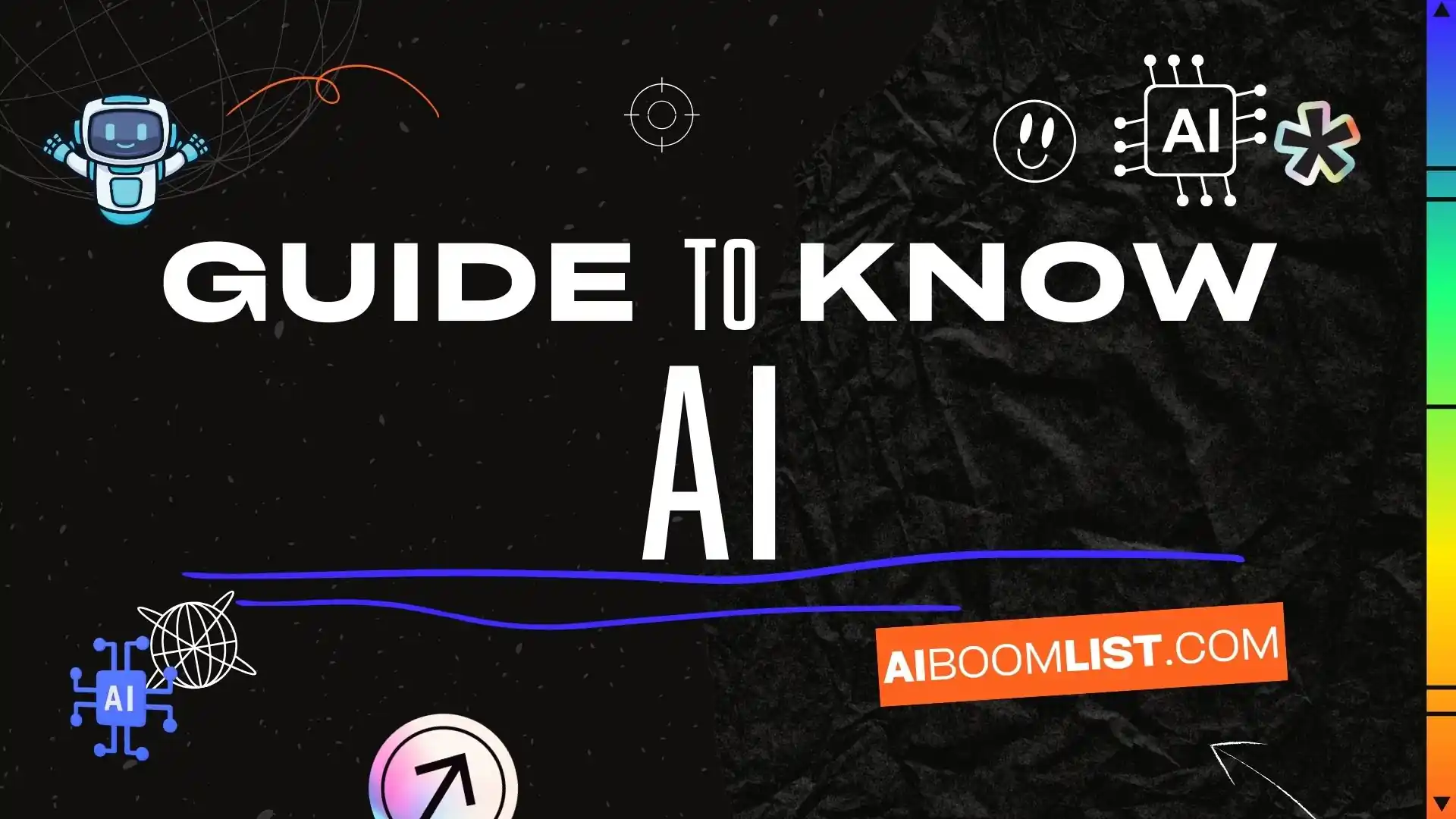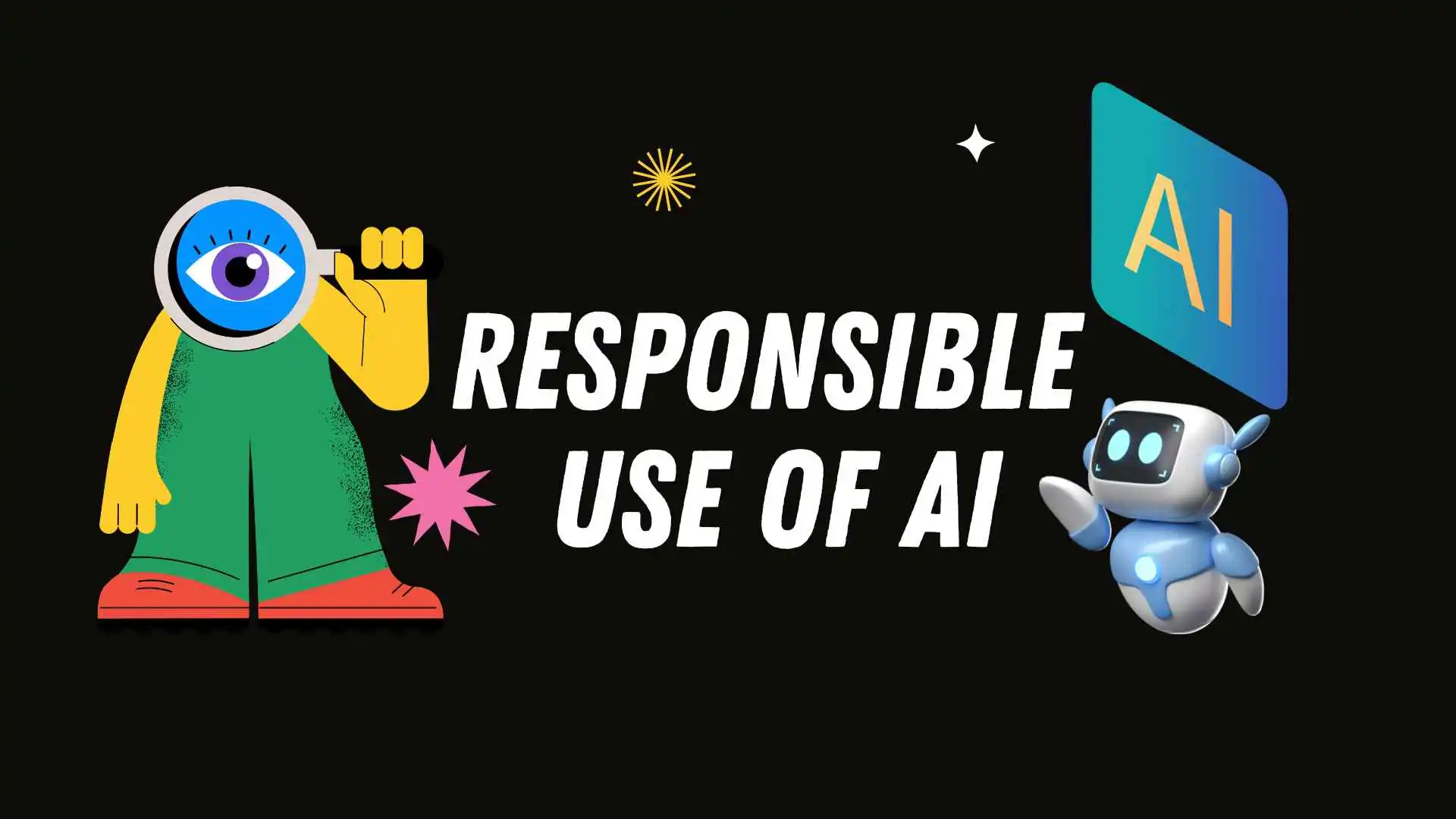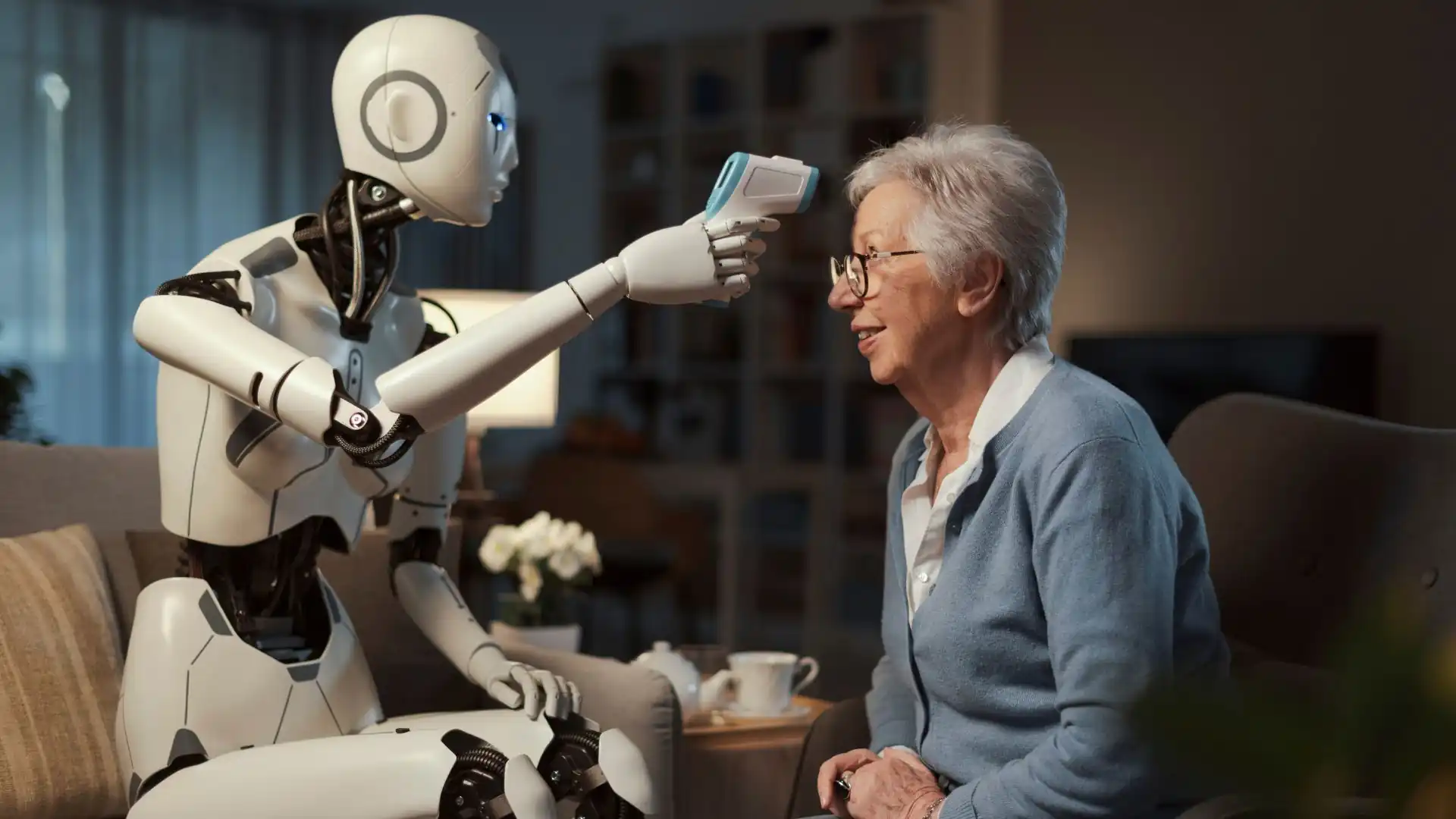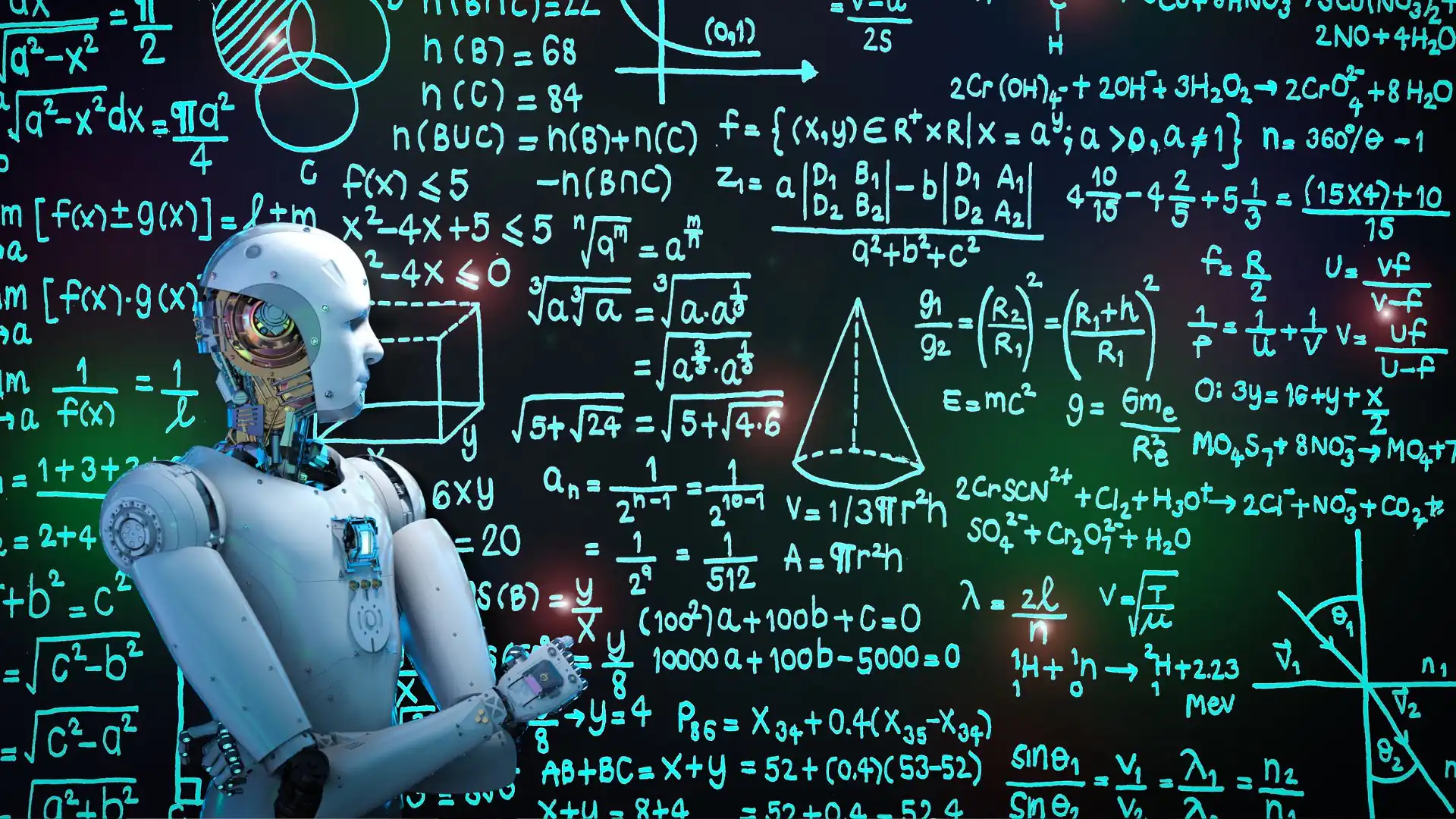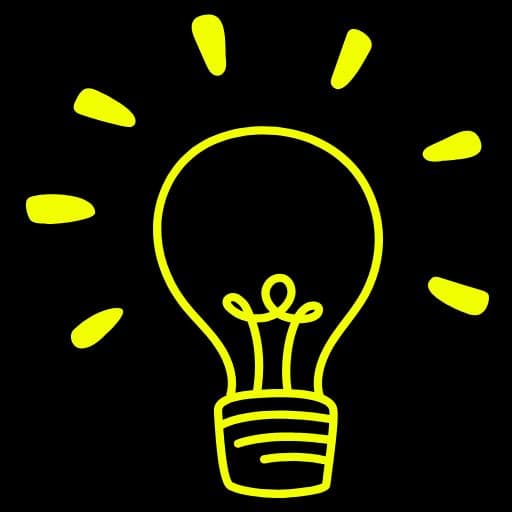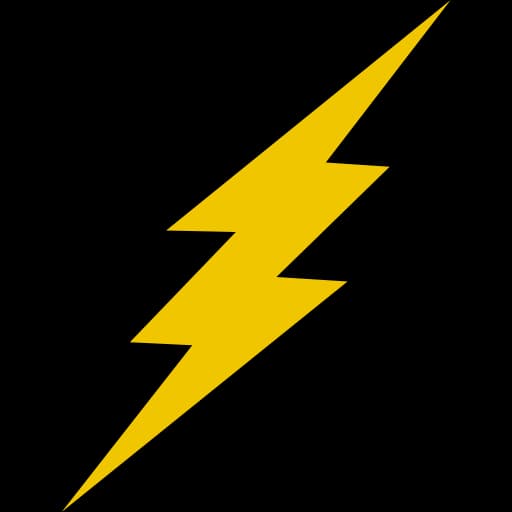How To Use AI For Productivity And Time Management

In today’s fast-paced world, staying organized and managing your time effectively is crucial. With the rise of artificial intelligence (AI), there are now many tools that can help streamline tasks, automate routine activities, and boost productivity. These AI-powered solutions can help you manage your time more effectively, allowing you to focus on what really matters. In this post, we’ll explore several ways you can use AI to improve your productivity and manage your time like a pro.
AI-Powered Personal Assistants
One of the easiest ways to boost productivity is by using AI-powered personal assistants. Tools like Google Assistant, Siri, and Amazon Alexa can manage tasks, set reminders, and schedule meetings. Simply voice your requests, and these assistants will take care of the rest.
For example, you can ask your AI assistant to remind you of upcoming meetings, create a to-do list, or even send text messages. These simple commands save time by eliminating the need to manually enter reminders or check schedules. Additionally, they help you stay on top of your commitments, ensuring that important tasks never slip through the cracks.
The best part? These assistants learn your habits over time, offering more personalized suggestions based on your routine. This allows for a more efficient and intuitive way to manage your time.
Automating Repetitive Tasks
Automation is one of the most powerful ways AI enhances productivity. Many tasks, like managing emails, setting up appointments, or following up on customer queries, can be automated using AI. Tools like Zapier and IFTTT allow you to set up workflows that automatically carry out repetitive tasks without any human intervention.
For instance, you can create a workflow that automatically adds new leads from your email to a CRM system, or triggers an email follow-up after a meeting. This not only saves hours each week but also ensures tasks are completed consistently without any human error. By automating routine activities, you free up time to focus on higher-priority work.
In business, AI-powered chatbots can even handle basic customer support inquiries. This reduces the burden on your team and ensures your customers get fast responses, even after hours.
AI-Powered Calendar Management
Managing your schedule efficiently is a key element of time management. AI-driven calendar tools like Clockwise and x.ai can help you make the most of your time by optimizing your calendar and suggesting the best time slots for meetings.
These tools automatically prioritize your tasks and meetings, and help find gaps in your schedule where you can fit in important tasks. For example, AI calendar apps can reschedule meetings, block off uninterrupted focus time, or suggest times that work for all parties based on preferences.
Another useful feature of AI-powered calendars is their ability to sync with other apps, such as email or project management tools. This seamless integration ensures that all your tasks, meetings, and reminders are in one place, minimizing the chances of double-booking or missing important events.
Task Management with AI Tools
Managing tasks efficiently is key to staying productive. AI-powered task management tools like Trello, Todoist, and Asana help you prioritize and organize your to-do list, offering suggestions for tasks based on your past behavior.
For example, these tools use AI to analyze your task completion patterns and suggest the most efficient order for tackling your tasks. AI can also remind you of tasks you may have overlooked, ensuring nothing gets left behind. Moreover, many of these tools allow you to set deadlines and track your progress, helping you stay on track with your goals.
By using AI for task management, you can ensure that your workday is organized, and you’re staying focused on what needs to get done. These tools make it easier to break down complex projects into manageable steps, improving overall productivity.
AI for Email Management
Email can often be a major productivity killer. Sorting through endless messages, finding important information, and responding to queries can take up a lot of time. However, AI can help with email management, making it easier to stay on top of your inbox.
Tools like Clean Email, SaneBox, and Boomerang use AI to automatically filter and organize your emails, so you only see the important ones. They can help you unsubscribe from unnecessary mailing lists and prioritize messages based on urgency.
AI-driven assistants can also help you write and schedule responses. For example, tools like Grammarly not only suggest grammar corrections but also recommend more concise or professional ways to phrase your emails. This streamlines communication, saving you time on email exchanges.
AI for Time Tracking
Time tracking is essential for understanding how you spend your day and where you can improve efficiency. AI tools like RescueTime and Toggl help you track how much time you spend on specific tasks or apps throughout the day.
These tools automatically categorize your activities, providing insights into how you’re spending your time. They also identify time-draining activities, such as unnecessary web browsing or social media, allowing you to adjust your habits accordingly. By seeing detailed reports of where your time goes, you can make informed decisions on how to improve your productivity.
Some AI-powered tools also send you regular reminders or set limits on certain activities to help you stay focused. This encourages better time management and reduces distractions, ensuring you remain productive throughout the day.
Using AI to Boost Focus
Staying focused is often one of the hardest parts of managing time effectively. AI tools can assist in maintaining focus by providing distraction-free environments or helping you break tasks into manageable chunks.
For instance, apps like Focus@Will use AI to recommend personalized music tracks that enhance concentration. These soundtracks are specifically designed to help you focus on work by blocking out background noise and improving mental clarity.
Other tools like Forest encourage focus by rewarding you for staying off your phone. You plant a virtual tree, which grows as you work, but dies if you leave the app. This gamified approach, combined with AI-driven suggestions, motivates you to stay focused and manage your time better.
Streamlining Meetings with AI
Meetings can often be a drain on time. However, AI tools can help make meetings more efficient and productive. Tools like Otter.ai and Fireflies use AI to transcribe meetings, summarize key points, and even generate action items.
AI can also schedule meetings, analyze calendar availability, and suggest the best times for all participants. This reduces the back-and-forth email chains typically involved in organizing meetings. Plus, by having meetings automatically transcribed and summarized, you can save time on note-taking and focus more on the conversation.
By using AI for meetings, you can ensure that they are more structured, focused, and productive. AI can handle the administrative tasks, leaving you to engage with the content of the meeting itself.
Conclusion
AI offers a wide range of tools that can help you boost productivity and manage your time more effectively. From smart assistants to AI-powered task management and email filtering, these tools allow you to streamline your daily activities and focus on what matters most. By automating routine tasks, improving time tracking, and enhancing focus, AI can help you work smarter, not harder.
Incorporating AI into your productivity routine might take some time to get used to, but the payoff is worth it. By using the right AI tools, you’ll be able to optimize your workflow, reduce stress, and ultimately have more time to focus on your goals and passions. The future of productivity is here—and it’s powered by AI.